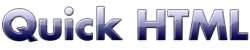
Lists
Unordered List
The unordered list structure start with the <UL> tag and ends with the </UL> tag.Each list item start with the <LI> tag and ends with the </LI> tag.
<UL> <LI>first item</LI> <LI>second item</LI> <LI>third item</LI> </UL>
- first item
- second item
- third item
Ordered List
The ordered list structure start with the <OL> tag and ends with the </OL> tag.Each list item start with the <LI> tag and ends with the </LI> tag.
<OL> <LI>first item</LI> <LI>second item</LI> <LI>third item</LI> </OL>
- first item
- second item
- third item
Definition List
The definition list structure start with the <DL> tag and ends with the </DL> tag.Each list item has:
a title between the <DT> and </DT> tags;
a definition between the <DD> and </DD> tags.
<DL> <DT>first item</DT><DD>This is the first item</DD> <DT>second item</DT><DD>This is the second item</DD> <DT>third item</DT><DD>This is the third item</DD> </DL>
- first item
- This is the first item
- second item
- This is the second item
- third item
- This is the third item
Note:
Lists can be nested and combined.
<OL> <LI> Desktop PC <UL> <LI>For home users</LI> <LI>For small business</LI> </UL> </LI> <LI> Notebook <UL> <LI>Entry level</LI> <LI>Professional</LI> </UL> </LI> </OL>
- Desktop PC
- For home users
- For small business
- Notebook
- Entry level
- Professional
Next page :
how to insert photos or drawings.