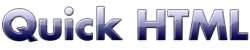
CSS syntax
A style sheet can define a variety of graphic properties. A style property can be assigned to:
- one element
H1 { color: red; }Meaning: "H1 has always this colour (red)".<H1>H1 is always red.</H1>
- more elements
H1, P { color: green; }Meaning: "H1 and P have always this colour (green)".<H1>H1 is always green.</H1> <P>P is always green too.</P>
- a class
We can think to a class as to a family of members with common features..pur { color: purple; }Meaning: "Any member of the class "pur" has this colour (purple)".<BLOCKQUOTE class="pur">This citation is purple.</BLOCKQUOTE> <P class="pur">This text is purple.</P>
- a member of a class
H1.blu { color: blue; }Meaning: "<H1 class="blu"> use this colour (blue)".<H1 class="blu">This title is blue.</H1> <H1>This title is not blue.</H1>
Next page :
how to use DIV or SPAN tags to define the graphic properties of a section of the page.